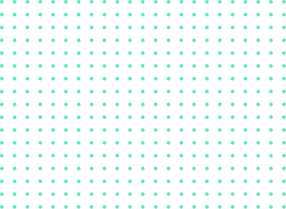Creating a product catalogue for your eCommerce website is a massive task in and of itself.
Now, having to create and maintain a multilingual product catalogue in various languages may seem like an impossibly daunting undertaking.
Maybe when you were selling fewer products, translating the products on an Excel sheet was enough. But as a company grows, the process of translating and uploading large amounts of material without a specific system will become increasingly time-consuming. More importantly, organizational issues could put the quality of your product catalogue in jeopardy.
Luckily, this whole process can be automated. While automating the translation and publication of your multilingual product catalogue, there are important things to keep in mind.
1. Be sure to maintain your brand’s identity
A word is more than its direct meaning. The names of your products and the ways you’ve chosen to describe them portray a certain brand identity. And create a specifically designed experience for your clients. Your copywriting and marketing teams wouldn’t want you to translate “Energy Revitalizing Tea” to “Caffeinated Tea,” or “Moon Boots” to “Shoes.” But unfortunately, a lot of the personality of a brand is often lost when it is translated, and sales can suffer as a result.
The solution? Terminology management. Terminology management will create a glossary of terms that are specific to your brand. That means that teams of translators across various languages know what your brand is all about. That way, their translations of your products and product descriptions will not deprive your brand of its personality and desirability.
Another benefit of terminology management is that it saves and records translations that are specific to your niche. This is a vital feature considering that most translators will not be experts on your products. It will save the translators a lot of time if they can simply create a shared glossary that remembers the words that your company tends to use. With terminology management, your brand’s identity and your niche’s glossary are saved and secure.
Terminology management is included as a part of a larger TMS, or translation management system, which we will discuss in further detail in a moment.
You will also have two more important features to help you with style:
- The first is a style guide. In your brand’s style guide, you can add any potential guidelines you have on the style you would like to maintain. That way, the translators are made aware of how they should translate your content and what sort of “vibe” you want to keep up.
- The second is the in-country review (ICR) feature. This enables people from, for example, your office in France to check on the French translation while it is in progress. They can also chat with the translator and propose changes to the style. This way, you reduce the amount of time spent in the review phase, avoid sending content and emails back and forth, etc.
2. Choose your translation management system (TMS) to automate the process
A TMS is software that automates the whole translation process. It includes a series of invaluable features, such as:
- Your brand’s terminology management, as mentioned earlier
- Calendars that can be managed across various time zones to organize deadlines among multiple translators
- Localization services to ensure that your products are not simply translated, but also localized to the specific area where your products will be sold.
- All your files are in one place where all the translators and the people working on your project can access them.
- Translation Memory, which allows you to save multiple potential translations for each term and phrase. This creates various potential drafts of each translation, which translators can then go through and edit to perfection.
- Reference files and images are all kept in one place where they are more easily managed.
- The in-country review function allows certain teams to view the translations in progress, which will reduce review cycles and improve style.
Once you’ve chosen your translation management system, you can then choose to upload your product catalogue directly to it. Another option is to connect your TMS to your content management system or product information system that you use for your eCommerce website.
3. Connect your TMS to your eCommerce’s content management system (CMS)
Rather than creating and saving your product catalogue on a third party program like Google sheets, make and maintain your multilingual product catalogue directly on the CMS that you use for your website.
Then, you can connect your CMS to your TMS with one of the following two options:
- Content can be sent directly from the CMS to your translation management system without any extra steps in between. With an API, it is possible to keep your CMS and TMS connected so that you can manage your translation then upload it directly to your website.
- Alternatively, you could export all the information on your CMS to an XML, XLIFF, JSON or similar file, then directly import it into the translation management system.
One of the problems that you may be running into when trying to maintain a multilingual product catalogue is, separating products that need translation from the ones that don’t. With TextUnited, you can simply upload the newer product catalogue to the TMS. The TMS will recognize new or updated products automatically and organize the translation accordingly.
Regardless of whether you connect your CMS and TMS via API, or export your CMS to one file then upload it to the TMS, either method will make your process significantly more streamlined, efficient, and organized.
Conclusion: How to Maintain a Large Multilingual Product Catalog
As your multilingual product catalogue grows, organizing your information will become vital. But the organization process matched with the translation process could mean a lot of time and manpower. Luckily, there are ways to automate the whole process while maintaining a glossary specific to your brand’s image and needs.
Getting a translation management system will be the first step. After that, you can connect your website’s content to the TMS directly through an API. Also, you can export all the information on your CMS to a file, which will then be uploaded to your TMS. Either way, the TMS automatically organizes everything, and will even separate out the products that still need translations from the ones that don’t.
If it sounds like you could benefit from a translation management system, speak with your team and developers. Then reach out to TextUnited, where we can get you set up with our translation software.