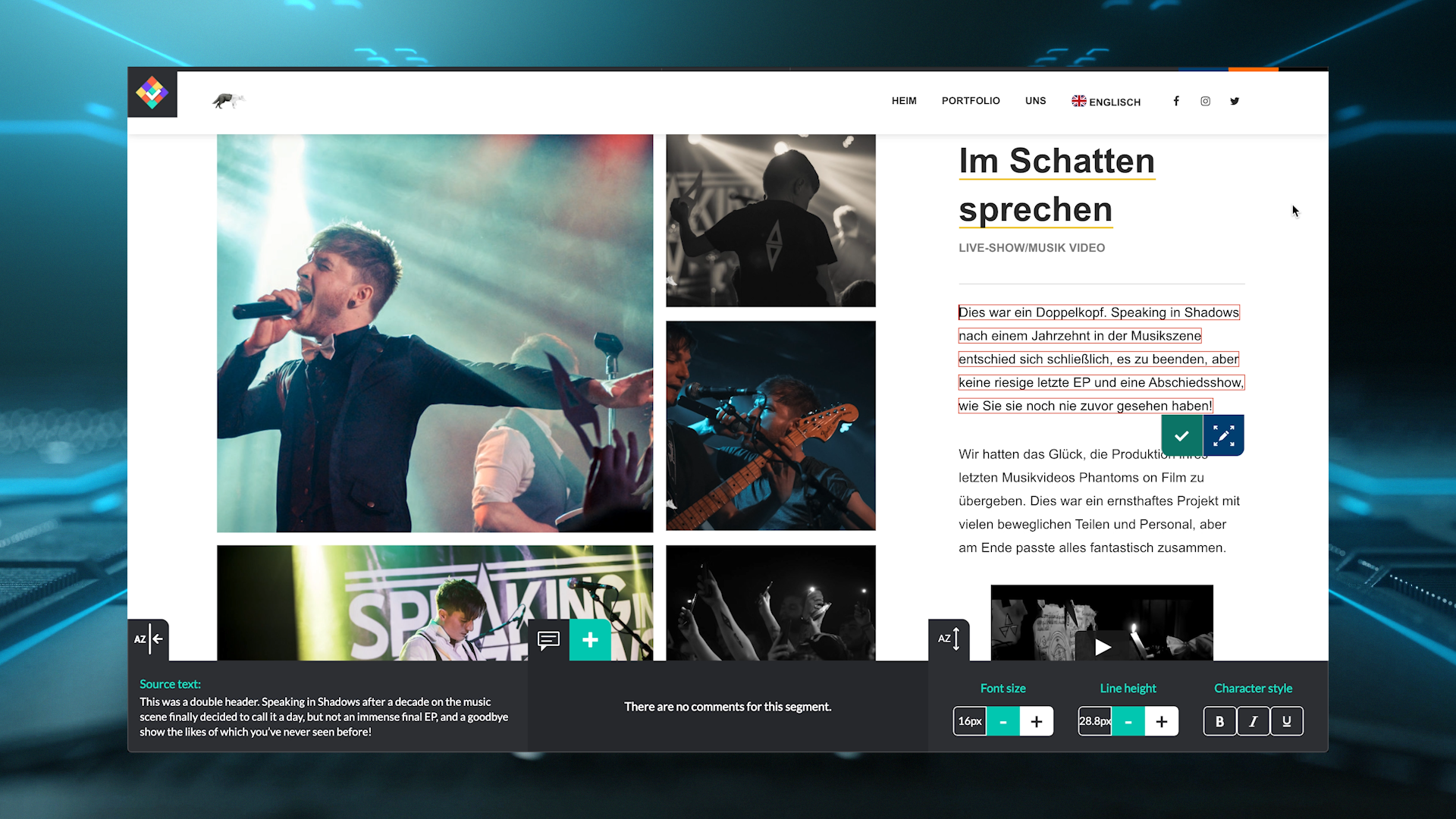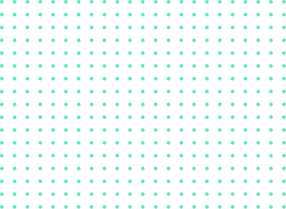Used by 41.4% of the top 10 million websites worldwide, WordPress dominates the realm of Content Management Systems. Simple to operate, open-source, and free, the system is highly adaptive, giving users the power to put SEO first. Imagine being able to translate your WordPress site and go multilingual using a tool with all the appealing characteristics of the WordPress platform itself… TextUnited’s newly improved WordPress translation plugin offers just this.
Translating every aspect of your WordPress site into multiple languages seems, understandably, a daunting task. From altering paragraphs of text to headings and captions, it might feel like something only a professional translator and/or software engineer could do. CSA’s annual Can’t Read, Won’t Buy report found that 65% of consumers prefer to read content in their own language – and 40% won’t consider purchasing outside their native tongue. The benefits are obvious and tantalising: a multilingual website is capable of reaching huge new swathes of customers but there is plenty to keep in mind.
How to make my WordPress site multilingual: The good news is that this highly effective process is free, quick, and simple with TextUnited’s WordPress plugin. Once installed on your dashboard, it’s as easy as creating a free account with TextUnited, then selecting the pages you wish to translate and the languages into which you want them converted. A larger load of content and range of languages will take the plugin a little longer to process, but crucially you can sit back and relax as the software does the work for you.
If you’re looking for expediency, this is the way to go. TextUnited’s powerful machine translation intelligently transforms your selected content in just a few clicks – no knowledge of coding or linguistics needed. Once you’re happy with how the freshly-minted translations read, all you need to do is decide how and where to position the plugin’s language selection widget on your page, and then you’re good to go! All website content is translated on the front end, blending smoothly with your pre-existing UI.
Multilingual Magic, Culturally Correct.
So, you’ve translated your fantastic WordPress content into a few new languages, finally reaching that portion of the international market you’ve always wanted to sell to. How can you truly supercharge the transformation of your site, and make full use of the features on offer?
As well as maintaining our highly intelligent machine translation technology, TextUnited boasts a network of over 5000 highly-skilled translators. In combination, this wealth of human knowledge and ever-evolving technological capability form a formidable capacity for excellent translation. The very best of this blend of services is available via the WordPress plugin – and it’s available with the same ease of access as our standalone machine translation service.
After creating a free account with TextUnited and adding the plugin to your WordPress dashboard, you’ll be able to choose from 170 languages into which your site can be translated. Above, we’ve described how by selecting the machine translation option, your content can be quickly translated at the touch of a button. However, if you’re seeking a more in-depth, nuanced translation that takes into account the cultural aspects of the market you are translating for, there’s the option to outsource the job to TextUnited for localization – from right within the plugin.
From a pool of 5000 freelance translators, you will be assigned a highly-skilled professional to sensitively handle your content, taking into account subject matter and target language. Perhaps there’s a particularly complex body of text you feel needs more attention, or maybe you and your team don’t have the time to check a machine-provided translation… Either way, from within the same plugin, you can select which sections of content you’d like translated by a pro.
A Supercharged Plugin to make my WordPress site multilingual.
Whether you opt to use TextUnited’s completely free machine translation software or pay to go in-depth and use a professional translator, there are numerous other plugin features that can help you supercharge your WordPress translation…
Firstly, it’s ‘built to build’: compatibility is maximised across platforms and even other plugins. There’s no need to worry about content getting altered or lost as you update and improve your site, meaning you can confidently expand your horizons knowing translated content will move alongside.
Speaking of adaptability, TextUnited’s WordPress plugin offers the capacity to translate in context using our Overlay Editor. Its seamless integration with WordPress allows you to amend translations in situ – adjusting specifics while keeping an eye on the outcome.
You wouldn’t be translating your brilliant content if you weren’t wanting to find new customers, right? Translating search terms and optimising SEO is another key element of the plugin. Allowing prospective international customers to find your content as well as understand it.
Access to TextUnited’s machine translation software means your content isn’t just translated once and then left to stagnate. Once run through the plugin, your words are captured and stored in a private, secure cloud-based database: Translation Memory. This allows previous translations to be intelligently re-used, increasing the accuracy, speed and affordability (by 40% or more!) of future translations. Consistency across separate batches of content and products is also improved. This feature can be used to go back and improve previous translations and can handle content imported from other translation tools.
Finally, embedded in the WordPress plugin is TextUnited’s Terminology Manager, which ensures accuracy and consistency across multilingual translations. This is crucial for successful selling, particularly across numerous languages. This feature runs alongside Translation Memory and offers automatic quality control checks so that proofreaders and translators can ensure clarity is maximised in every language you wish to provide.
So, if you’re looking for a quick, simple and free translation process, or a paid in-depth professional translation service for your WordPress website, TextUnited’s plugin offers it all. It’s easy to blend the two options depending on the nature of what needs translating. and regardless of which route you take. Your site stands to benefit from all the intelligent features embedded in the plugin. Reaching and retaining new pockets of international customers can be done without any knowledge of coding by easily localizing your WordPress site.
Frequently Asked Questions
1. What can TextUnited do for your business?
Our experienced team’s 360-degree approach covers everything from translation and formatting to preparing ready-to-print documents and marketing materials. Media is a powerful communication tool when it speaks the language of your users. We will streamline the process of subtitling and voiceovers in a closed, private language environment.
2. How does TextUnited automate the translation process?
No credit card. Hands down, it is the ability to automate the translation request process. By using TU’s API, the translations are automatically collected and put into production as soon as they are ready.
3. Can I change my plan later?
Of course! You can upgrade or downgrade your subscription plan from within your dashboard in the portal at any time.