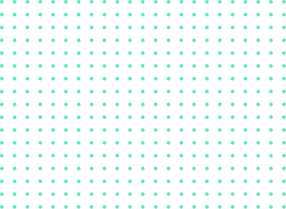Are you looking for ways to translate your XML files? You’ve come to the right place! XML files are prevalent because of their flexibility in separating content from form, making them ideal for data processing. This guide will walk you through the best practices and tools to translate XML files while ensuring your data remains intact and well-structured.
What is XML?
XML stands for Extensible Markup Language. It is a plain text document containing data and tags that explain how the data is organized. Unlike HTML, XML does not require “predefined tags,” which makes it a flexible and structured file format that both humans and computers can read.
XML files are commonly used for:
- Data exchange
- Localization files
- Content management
- Configuration files
Let’s briefly discuss why you may want to translate XML files.
Why Translate XML Files?
When your business needs to localize its content for different markets and you have XML files, it will be necessary to translate them. Whether it’s software, documentation, or websites, translating your XML files ensures your information is accessible and understandable in different languages.
For example, if the source language of the XML data is English, it can be translated into German as the target language. You can achieve this while maintaining data integrity via XML translator software.
Basic Syntax and Structure for XML Files
Understanding the syntax and structure of an XML file is simple if you think of it as a series of nested boxes. These boxes, or “elements,” are defined by opening and closing tags (). These tags describe the data they contain. To get a better picture, let’s look at a simple example:
From this example, you can see
How to Translate XML Files Effectively
Using TextUnited for XML Translation
With TextUnited, you can translate your XML files more quickly and straightforwardly. The process is as follows: once you upload your XML file, you can modify the setup of the XML filter to exclude specific elements, attributes, or values from translation. This customization ensures that only the desired content will be translated while maintaining your XML structure.
For this demonstration, let’s use this sample XML file. Create a file in your system with a .xml extension:
To translate your XML files with TextUnited, follow these steps:
Step 1: Create an Account
Create a free trial account on TextUnited or subscribe to one of the plans. Then, log in to your account:
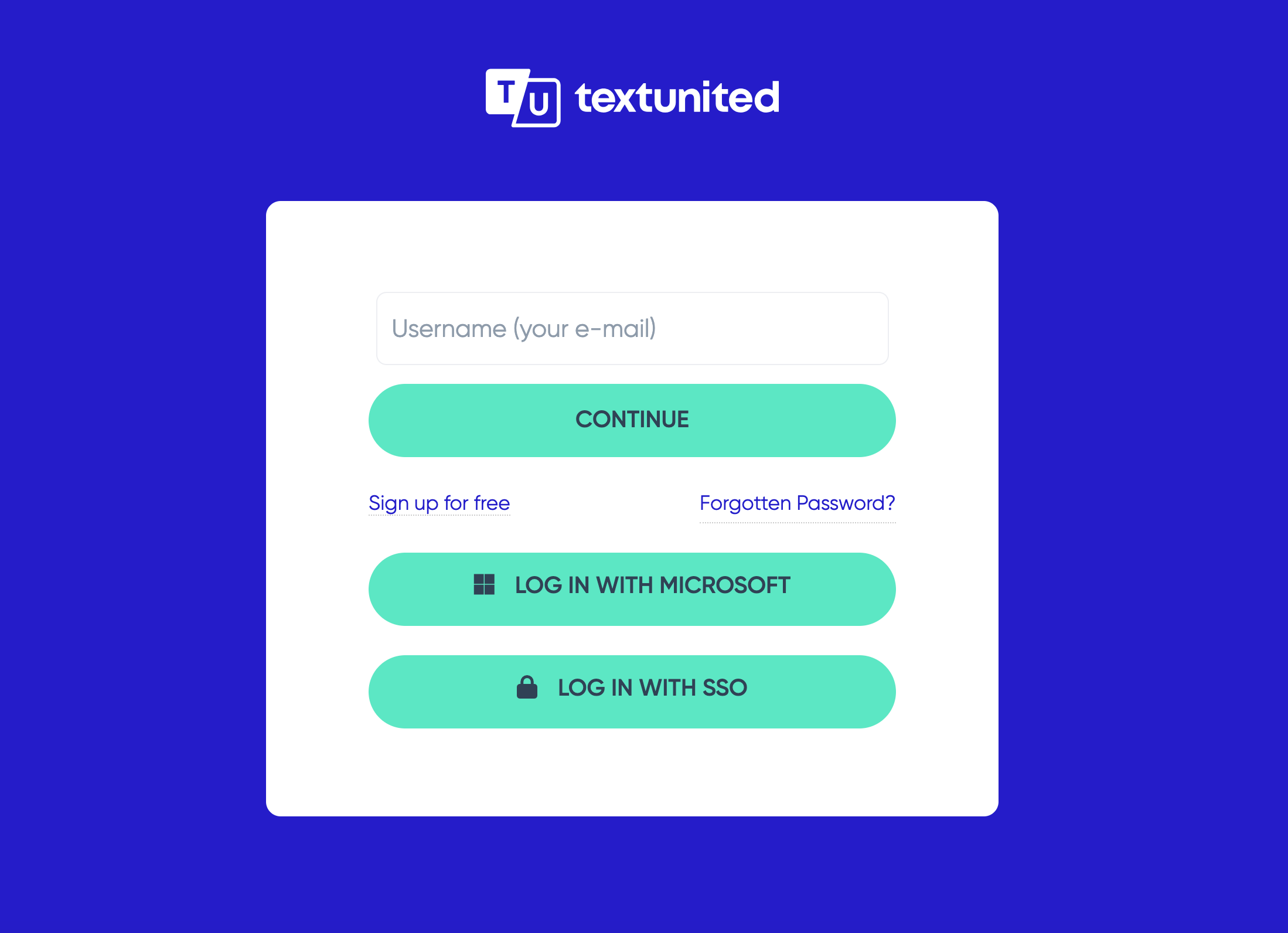
Step 2: Start a New Project
Navigate to the project or translation section. Click on “Start a new project”:

Step 3: Upload Your XML File
Upload the sample XML file:
⦿ From the options, select “Upload files”:
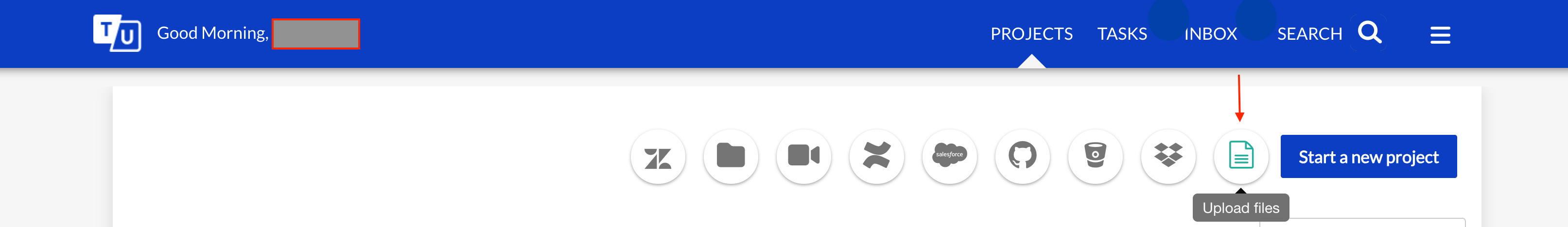
⦿ Follow the instructions on your screen:
⦿ Enter your project name for your xml file in the input field:
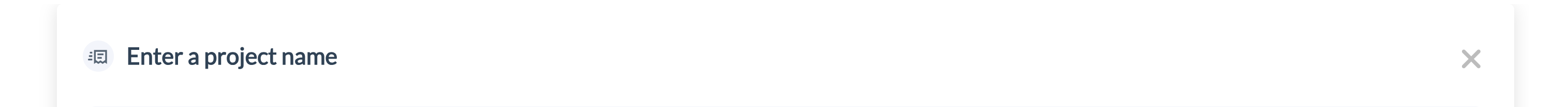
Step 4: Configure Translation Settings
⦿ Upload the file(s) you want to translate by clicking the “Upload Files” button:
>

⦿ You can also access the filter settings for the uploaded XML file by clicking on the “Options” button under the “Filters” tab, and click “SETTINGS”:
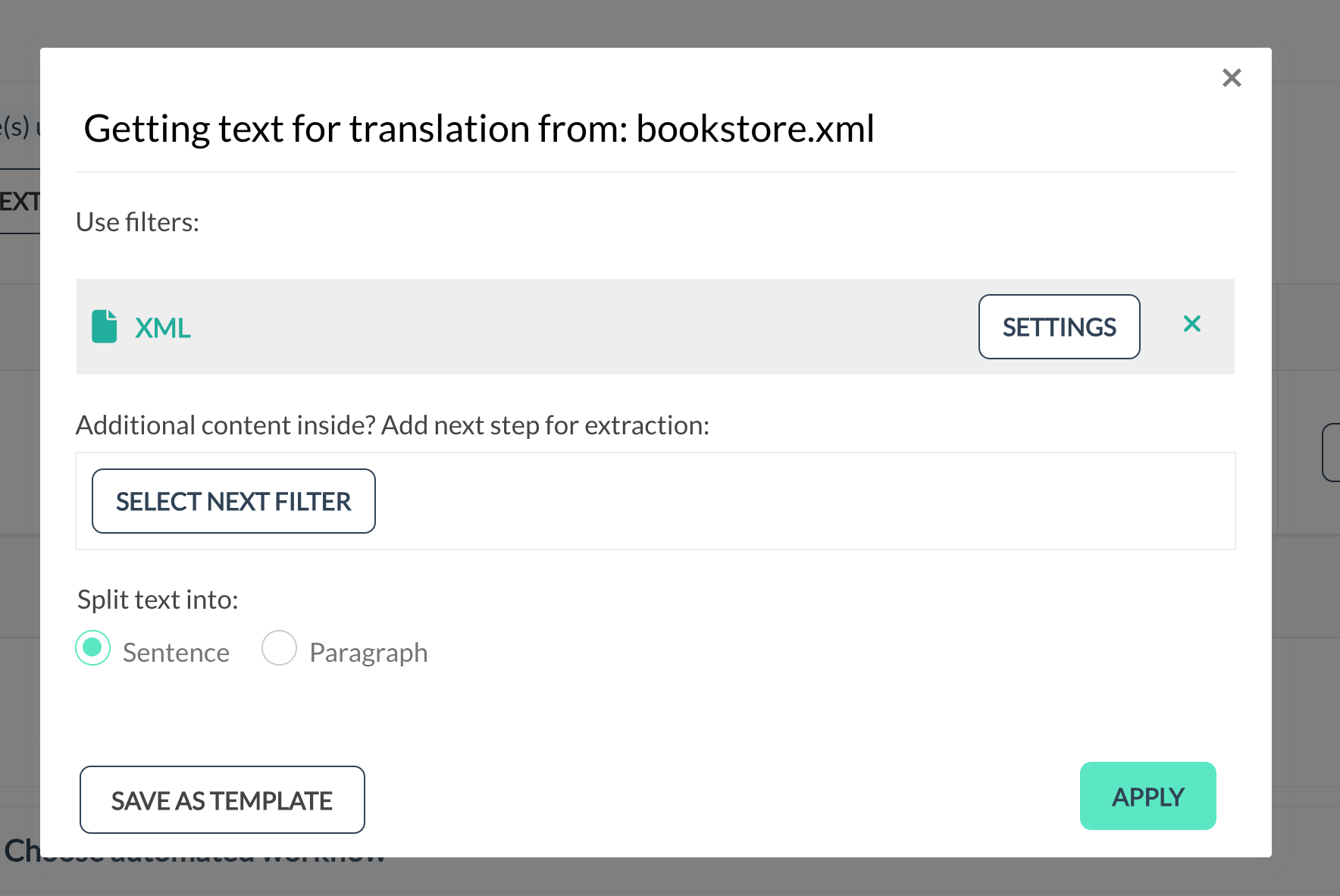
⦿ Note the “SAVE AS TEMPLATE” button. You can use it to save your settings as a template for any of your other translations later on. So, the filters you set can be used on your other translations without having to repeat the process over and over again.
⦿ Once you click on “SETTINGS”, it will open up a modal. Click on “XML TAGS EXTRACTION SETTINGS” to define which elements to exclude from the translation:
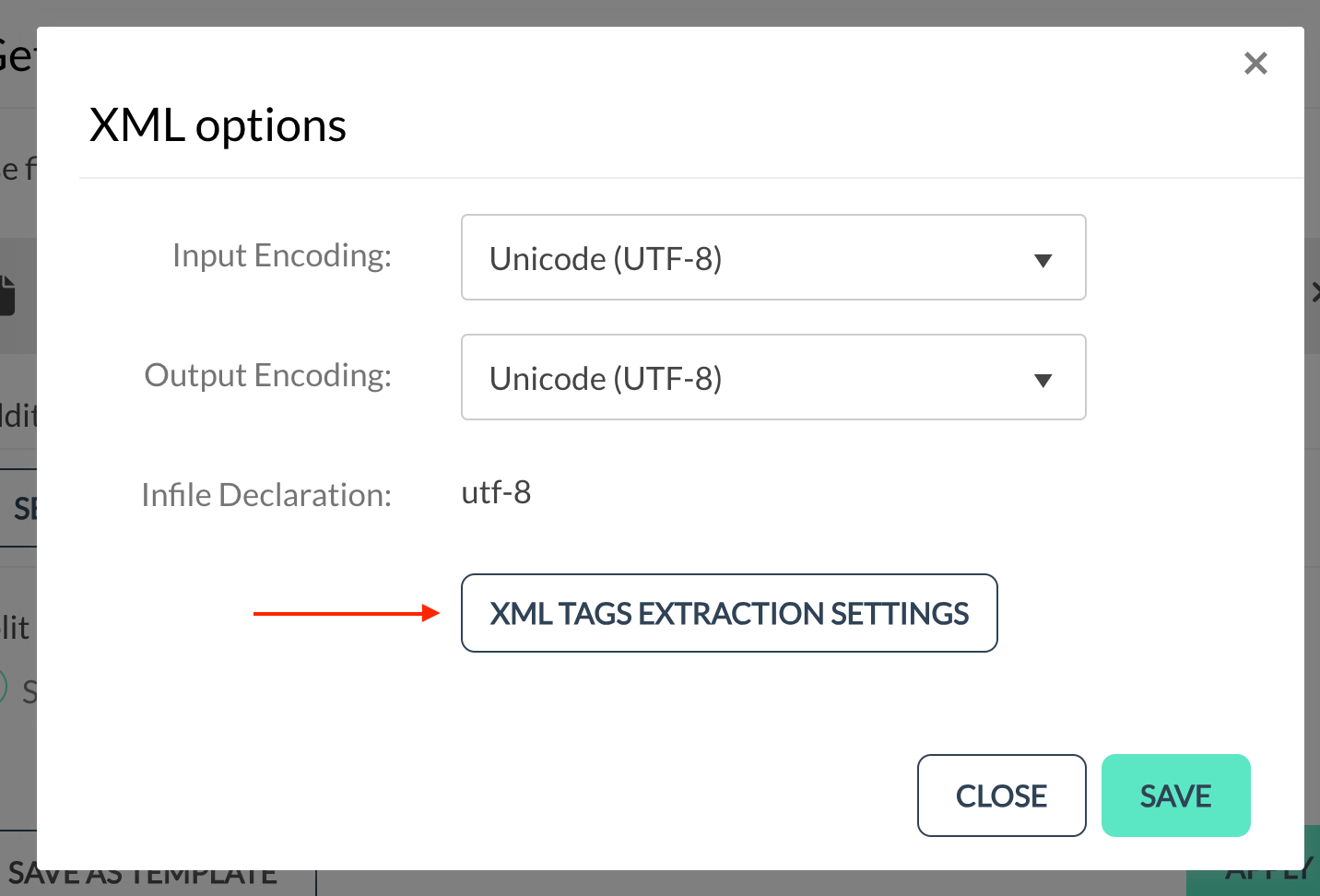
Step 5: Select Tags and Languages
⦿ Select the tags you want to exclude from your translation and click on “SAVE”:

⦿ Choose the language(s) you want to translate into:
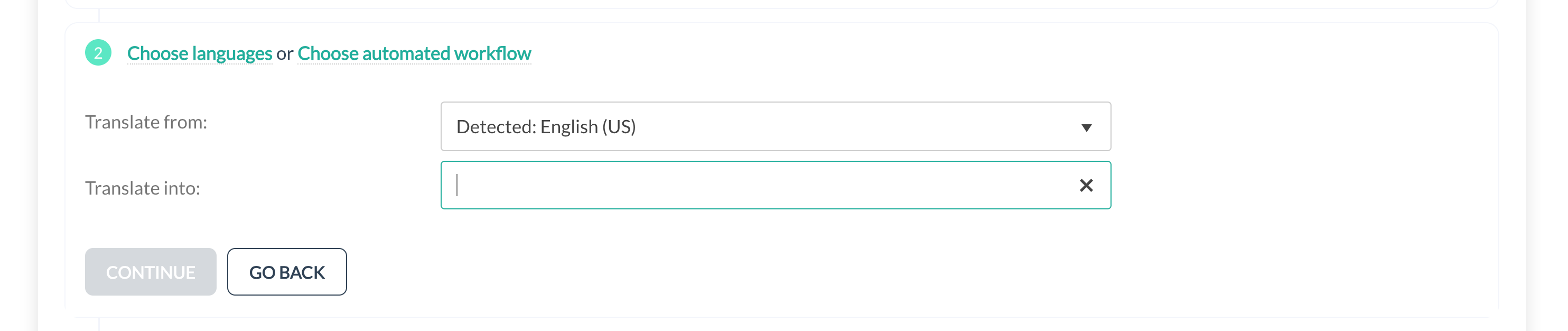
Step 6: Choose Translation Method
⦿ Choose how you want your XML file(s) translated. Select the “-service” option if you want to use your team for post-editing, translation, and revision, or select “Managed service” if you want your translation handled by TextUnited’s team of professionals:
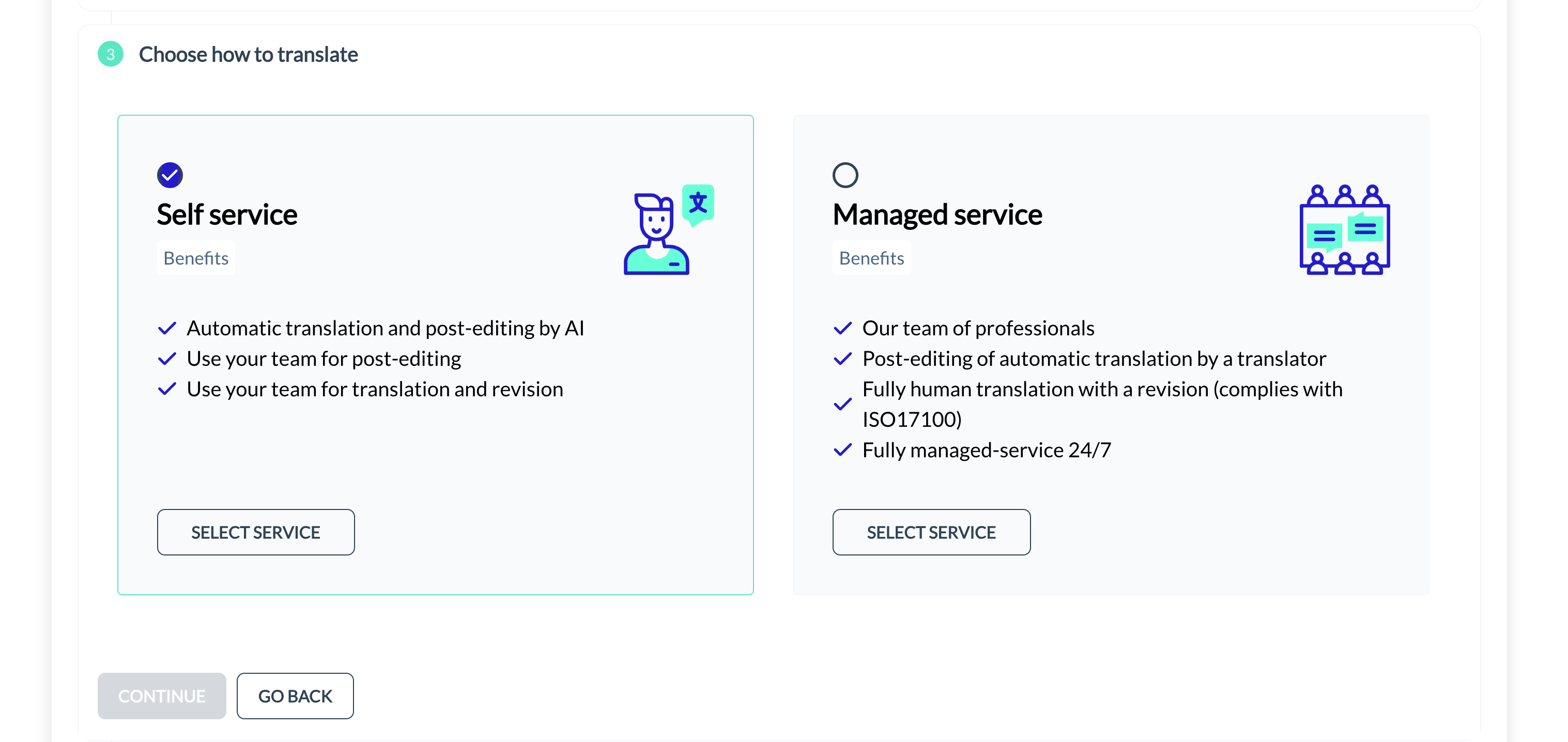
⦿ If you select the “Self-service” option, you have the following options to select from. You can select “Automatic translation” for instant translation, then click the “Start Translation” button:
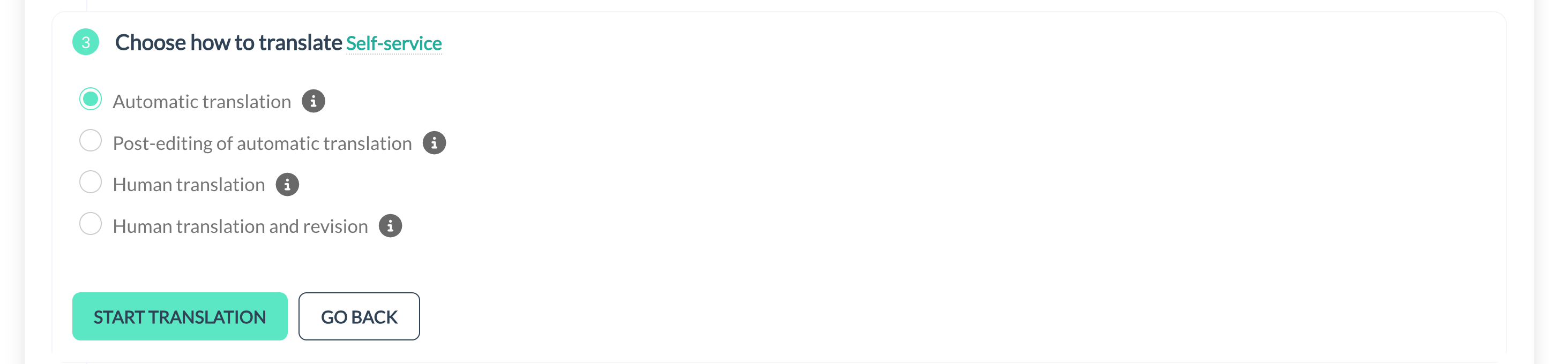
Step 7: Start and Complete Translation
⦿ Your translation will start when you click the “Start Translation” button. Wait for the translation to be completed:
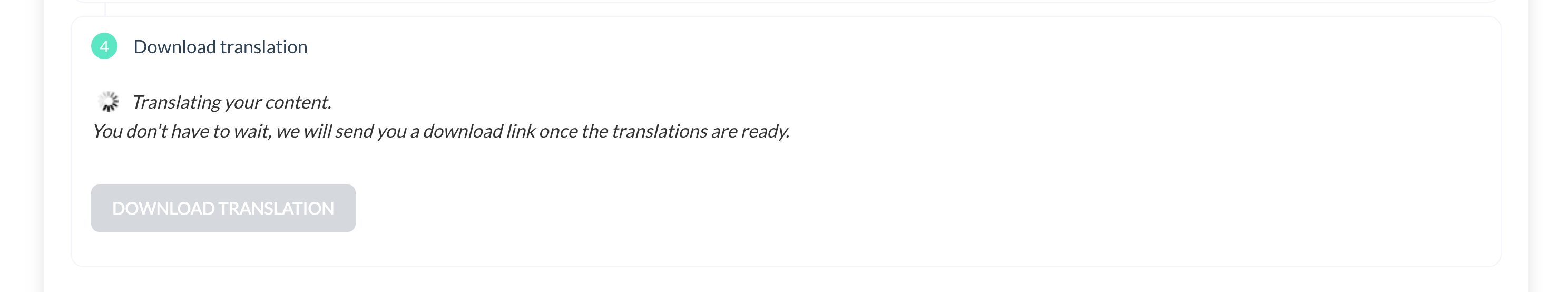
⦿ Once your translation is completed, you’ll see the following. Click the “Download Translation” button to download your translated XML content. You will get your content in the specific language(s) you specified, still with the original structure intact:
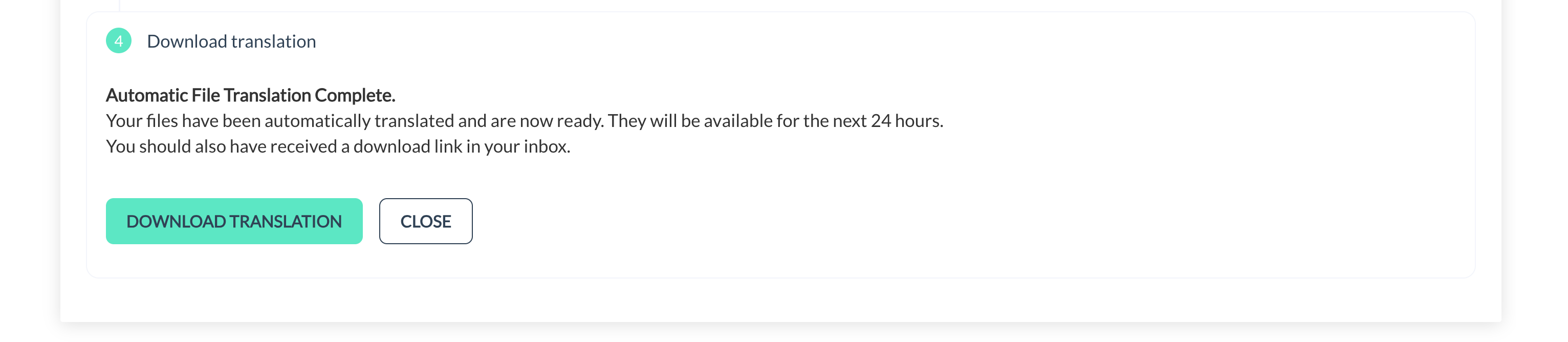
Analyze Your Translated XML File
Let’s say you chose “German (Austria)” as your target language. Using the same XML file example, this will be the content of your translated XML file:
Notice how the original XML structure is still intact and the content is translated into the language you specified? That’s what TextUnited can do for you! Try this out with your own XML files.
By using TextUnited, you can translate your XML files without the hassle of manual extraction and reformatting.
Limitations of Translating XML Files Manually
Manual translation of XML files involves using a text editor to translate the content between XML tags. While this method allows for high precision, it is highly time-consuming and labor-intensive, making it impractical for larger projects.
Let’s look at the typical process for Manual XML Translation below:
- Open the XML file: Use a text editor like Notepad or Sublime Text.
- Identify translatable content: Locate the text between the XML tags.
- Translate the content: Translate the text manually or using a translation tool.
- Save the translated file: Ensure the XML structure remains intact and save the file.
Manual translation can ensure accuracy but requires a lot of effort when dealing with larger files. The risk of human error is also higher, and the process is not scalable for large-scale projects.
Using XML Editors
Specialized XML editors like XML Notepad can also translate XML files. These editors provide a tree view of the XML structure, making translating the content easier without disrupting the tags. However, while XML editors simplify the process compared to manual translation, they still come with their own set of limitations.
Let’s look at the typical process for using XML editors below:
- Download and install XML Notepad: Available for free from Microsoft.
- Open the XML file: Load your XML file into XML Notepad.
- Translate the content: Use the editor to translate the text while preserving the XML structure.
- Save the translated file: Validate the XML file to ensure there are no syntax errors and save it.
Why Choose TextUnited for Translating Your XML Files?
TextUnited provides an all-in-one solution for translating your XML files. The best part is that TextUnited combines the precision of manual translation with the optimization and scalability of advanced tools.
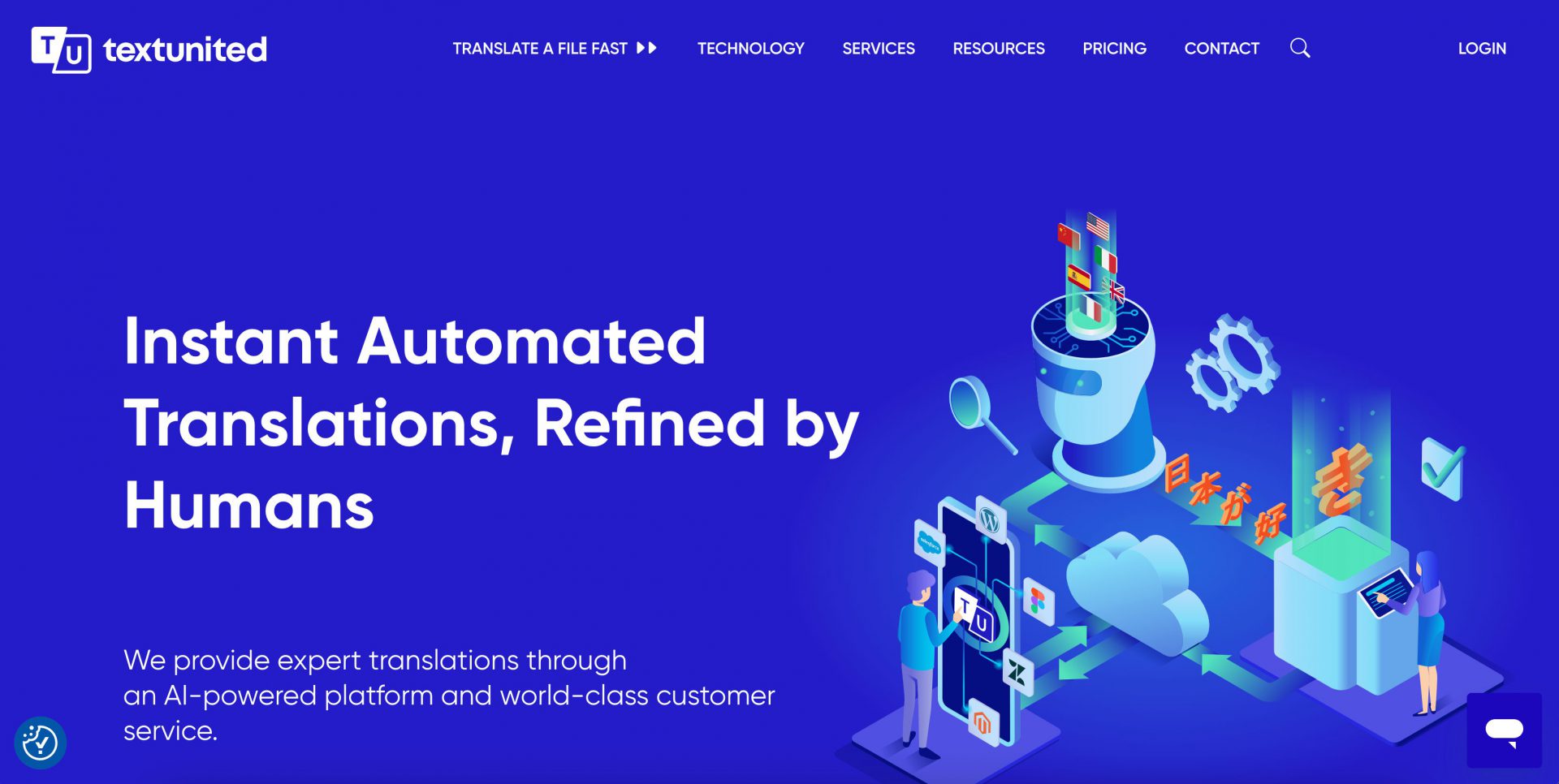
Let’s look at some reasons why TextUnited should be your optimal choice:
- Automated Translation: TextUnited automates the translation process, reducing the time and manual effort required.
- Customizable Filters: Easily exclude specific elements, attributes, or values from your translation while maintaining the structure of your XML file.
- Translation Memory: Ensure consistency by using previously translated content, saving time in the long run.
- User-Friendly Interface: TextUnited’s platform is user-friendly, making it easy to upload, translate, and download translated XML files.
- Scalability: TextUnited easily handles large-scale translation projects.
Special Considerations for Translating XML Files
Handling Attributes and Elements
When translating XML files, it’s vital to correctly handle attributes and elements to maintain the data’s integrity. For example, in the following XML snippet:
The category attribute should remain unchanged unless it is explicitly required to be translated. Ensure that the translated content within the <title > element is accurate and contextually appropriate.
Segmentation and Tags
Proper segmentation and tag preservation are essential when translating XML files. Tags should not be altered or removed, as this can corrupt the XML file. For example, in the string “The segmentation is
Let’s look at some tips for proper segmentation:
- Use internal tags: Ensure that tags like <b> do not break the translation segment.
- Double-check segmentation: Verify that all sentence parts are within the same translation segment.
- Preserve tags: Do not delete or alter tags during translation to avoid corrupting the file.
What’s Next?
If you’re looking for a comprehensive solution for translating your XML files, keeping them accurate, and preserving your data’s structure, you should go for TextUnited. Contact us today for a demo, learn about our reliable XML translator tool, and see how we can help simplify your XML file translation process!