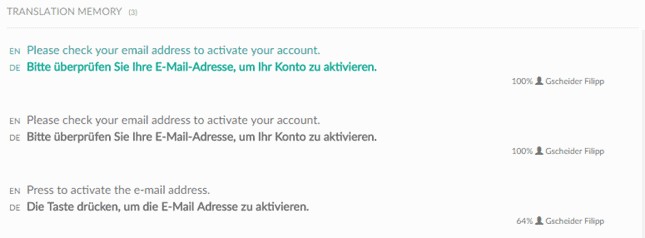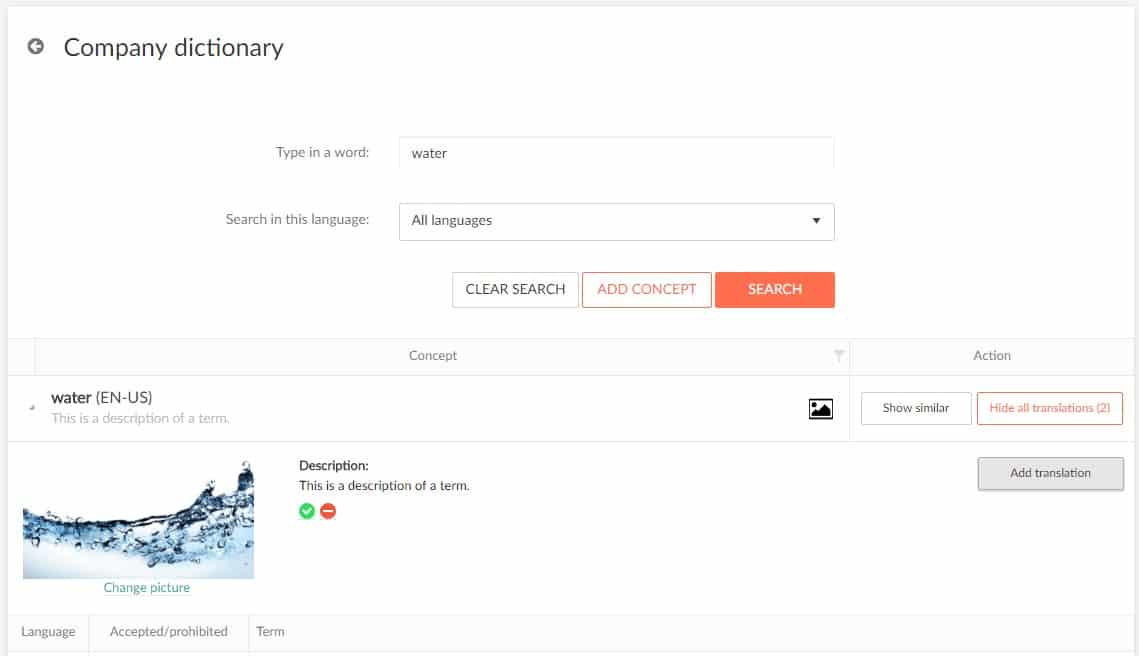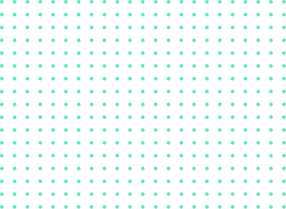If you’re reading this, you probably already understand the importance of website localization and how it can boost your global presence.
You might also have identified some key target markets; if you haven’t got that far yet, don’t worry! We’ve collated a helpful list of popular languages for localization, as
But how much will this website translation cost?
Expenses can quickly rack up when it comes to translation and localization. But these processes don’t have to cost an arm and a leg. Save your cents by getting ahead of the game and reduce website translation costs with our helpful tips.
#1. Prepare with internationalization
On a basic level, internationalization involves enabling your website to handle different writing systems, currencies, data and so on, to prepare it for global use. Good preparation will help you to avoid unexpected costs and overcome localization challenges as they come up. Some of the following points might come under the internationalization umbrella, but the different processes can be closely linked.
#2. Use a CMS that can serve your global needs
It’s important to check if your content management system can actually support all the languages you want to translate into. We’ve analyzed how well some popular CMSs integrate with translation.
With TextUnited’s website translation feature, you won’t need to change your current CMS. With our crawler, you can extract all the content you need to translate. The in-context translation feature then enables you to translate and edit the translation directly on your website. Once you are ready, you can simply publish the translation through a single line of code.
Likewise, there’s no need to export and import the content or keep track of future updates, as you can simply sync your website translation project and translate only newly added content.
#3. Create content that is easy to localize
Simple and concise writing is the key. Do not complicate your messages, keep source terminology consistent, and check for grammatical errors. Another valuable tip would be not to overuse slang and jargon – it’s difficult to localize, and will give rise to many headaches
#5. Avoid embedding texts in images
It might not sound like a big deal, but believe us; this content is not easily translatable. When you localize your website, this content will need to be extracted manually, and this again takes time. If you can, overlay HTML over the image. In this way, our crawler can extract the content automatically, and you can start localizing your website without any delays.
#6. Use Translation Memory
A translation memory (TM) is a database that stores previous translations (or segments of them). This can aid future translations by speeding up the process, reducing costs and improving consistency.
So, if you translate one sentence on the homepage, and you have a similar or identical sentence on your About Us page, you can simply call-up the translation automatically, without having to look for it.
TM is one of the primary features of the TextUnited Translation Management System. You can even import old translations, such as marketing materials, from almost any file format and re-use them in the localization of your website.
#7. Use Terminology Management
Terminology is one of the main parts of a Localization Style Guide. Each company has specific terminology it uses for its products and/or services, and it is important to localize these into other languages as well.
Like the Translation Memory, you can import or create your company’s terminology repository within our system.
Once terminology is defined, it will be shown to all people working on the localization proposals. Our system will show the terms in the in-context translation editor, so the linguists never have to leave the system to check the terms they need. If the terminology is consistent, you won’t need to spend as much time checking and re-working the translation.
For more detail on how these last two steps differ, click here.
#8. Use in-context translation
We mentioned briefly, in our second point, how this can help with overcoming localization challenges. To circle back; in-context translation can be a lifesaver for those things you were unable to address, or missed, in the preparation stage.
Let’s say, for example, that one of your page templates is optimized for English content. What happens when you localize it for a Spanish audience?
When English is translated to most European languages, you need to deal with expansion, as most strings will be longer than the original. The shorter the English string, the longer the translation will usually be. For example, “FAQ” in English will become “Preguntas frecuentes” in Spanish.
With an in-context editor, you can check which strings are too long for the template. Then you simply change the font size and line spacing to fix these issues.
#9. Consider Machine Translation
Although there is still a huge stigma attached to machine translation, the technology has improved dramatically in recent years. This can be significantly cheaper than paying a professional to translate all of your content.
However, simply machine translating everything is unlikely to produce publishable content every time; it will likely need light editing. Machine translation and human review can be a great option, in this instance. Further, an In-Country Reviewer can check that your text reads well in your chosen language, helping users across the world to get the best out of your website.
With these methods, you can cut costs without compromising on quality!
#10. Centralize the workflow
Our Translation Management System merges several aspects of the workflow into one user-friendly portal. Translators, reviewers and project managers alike can log in and communicate via one common location. Not only can this avoid confusion, but it can make the whole process less time-consuming. And we all know that time saved, equals money saved!
So, what are you waiting for?
With a great system, team collaboration and attention to detail, you can successfully reduce website translation costs and localize your website without breaking the bank. We’re confident that our TMS can help you achieve this easily – but, whether you choose our system or not, we hope these tips will help you along the way.