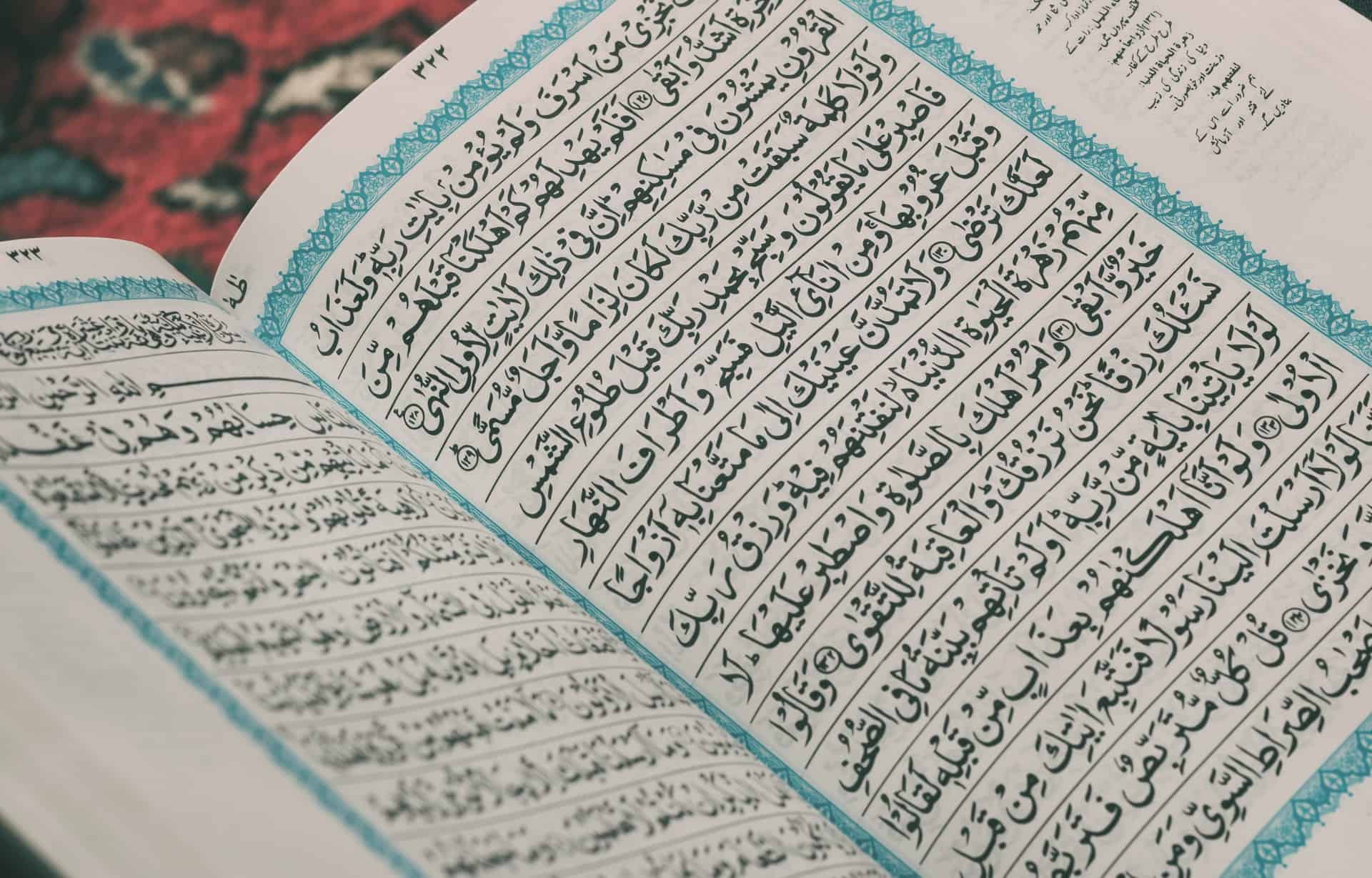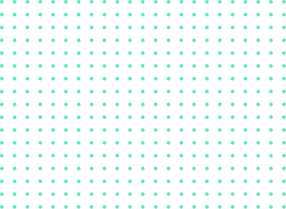As a native Hebrew speaker, I thought it would be fun to write an article about right-to-left languages.
Before I jump straight into the topic, let me share with you a memory I have from living in California. I remember how in elementary school, the kids were fascinated that I could speak a second language. But what really made their jaws drop was me writing Hebrew from right to left and not left to right, like they are used to with English. They mostly laughed at how I was turning the notebook to the other side (to make it more comfortable to write).
Previously, we wrote articles about the characteristics of specific languages and the benefits of localizing your content into those languages. And depending on the languages you are localizing into, just like in any process, you may run into various obstacles.
There is a specific issue that will need to be handled if you want to translate your content into Arabic, for example. The problem is due to the script used by these languages. In this article, I will introduce you to the right to left languages and the challenges coming from translating and localizing your content into these languages.
Different languages. Different directions.
Due to a certain medium of writing, which was used to carve languages on stone, it is claimed that right-to-left scripts may be indicative of how ancient a language is. Meaning, the possibility that a language is written from right to left is greater if the language’s existence is prior to the invention of the paper.
There are two main different directions:
– Right-to-left (RTL), used by e.g. Arabic and Hebrew scripts
– Top-to-bottom (and right to left), used by Chinese and Japanese scripts
Not only are language scripts different, but they also flow in different directions. The majority of scripts flow from left to right (the so-called LTR Languages). Yet some scripts flow in other directions, such as right to left (RTL Languages), like Arabic and Hebrew scripts. Also, there are scripts written vertically in columns going from top to bottom and ordered from right to left, with each new column starting to the left of the preceding one. These scripts are known in Chinese as zongpai, in Japanese as tategaki, and in Korean as serosseugi (basically they all mean ‘vertical’).
| Side note: Since most Asian scripts can also be written left-to-right, the focus will only be on the right to left direction issue. |
Here is a list of languages that use right-to-left scripts:
- Arabic.
- Hebrew.
- Persian/Farsi.
- Urdu.
- Aramaic.
- Azeri.
- Dhivehi/Maldivian.
- Kurdish (Sorani).
- N’ko.
- Rohingya.
- Syriac.
- Fula
Right-to-left languages can be Bidi
This is where things get interesting. First of all, in practice, the majority of RTL languages such as Arabic and Hebrew are bi-directional scripts. In other words, they can use both right-to-left and left-to-right within the same sentence.
To achieve this, bidi support is necessary, as provided by Unicode. To offer bidi support, Unicode prescribes an algorithm dividing all its characters into one of four types – strong, weak, neutral, and explicit formatting.
Two of these types, neutral and explicit formatting, are not relevant to this discussion, as these are mostly punctuation and symbols. The strong and weak characters are important, however, as they allow you to understand the bi-directional approach used in RTL scripts.
For example, what would a sentence in English look like taking into account the bi-directional approach?
.setisbew 1000 era erehT
In case you cannot read it, the sentence above reads “There are 1000 websites”.
As you can see, the text would be RTL, while the number would be presented LTR.
Can it get more complicated?
The answer, unfortunately, is yes. Azeri (The primary and official language of Azerbaijan) can be written in Latin, Cyrillic, and Arabic scripts. When written in Latin or Cyrillic scripts, Azeri is written left-to-right. However, when written in the Arabic script, you guessed it, it’s written right-to-left.
What is the final implication the direction of the script has on your content? All other non-textual content (like images) also needs to be adapted to match the RTL direction. This is relevant if you are localizing into a language that uses such a script.
The easiest way to describe this would be by using before & after images for a product. On a website using an LTR script, the before image would be on the left, and the after image would be on the right. However, on a website using an RTL script, the images would have to be reversed, with the before image being on the right.
Are you scratching your head already? Don’t worry, we’re about to explain.
But what does all of this mean?
This is all very confusing at first, so here is a summary to, hopefully, make it easier to understand what directions have to do with localization.
- Languages don’t have a direction, scripts do. Keep Azeri in mind when trying to distinguish this. Depending on the script used, it can be written LTR or RTL. If a language can use more than one script, and/or script direction, you need to decide which one you will use (depending on your target audience).
- Languages that use a top-to-bottom direction can mostly be displayed left-to-right. This simplifies localization into languages such as Chinese and Japanese.
- Right-to-left languages are often actually bi-directional. With bidi support, you will be able to display numbers left-to-right, keeping the rest of the content right-to-left.
- If you are localizing your website, don’t force the text direction. If you force left to right display, the website will be displayed incorrectly e.g. in Arabic.
- (Still related to #4), the whole website layout needs to be adapted to the RTL script, including images and website menus.
Are right-to-left languages easy to localize into?
In all honesty, this all sounds more complicated than it actually is. By using a system that supports RTL and bi-directional display, such as our Translation Management System, you can strike off a couple of worries from the very start.
You need to make sure that the layout of the website is adapted to the RTL script. Our system and project managers are always ready to provide you with support and advice to make it happen!
You can also make use of our native speakers who will point out any irregularities, so the whole process will be much easier than you think.
Want to test it yourself? You can do it here, for free!
Read more about RTL languages and non-Latin typographies here.