- The system will undergo maintenance work, which will result in its unavailability from February 3rd to February 4th.
Zendesk Guide
Customer Experience
Productivity
Communication
Create a multilingual Help Center
Provide self-service support options with translated versions of help articles in any language
- A Help Center/Knowledge Base containing detailed help articles offers your customers the tools they need to solve their own problems where possible.
- Support documents in a variety of languages mean the customers outside your home market can access the same insight-rich library of help articles.
- Keep your Customer Support agents free for the more serious issues that might require direct engagement and intervention.
- Choose whether to translate your articles instantly with full machine translation or opt for machine translation + human review by your team or TextUnited’s translators
- Connect your Zendesk Guide via API and once translated, you can automatically sync back your translated articles to your Help Center
The integration requires you to have a TextUnited subscription and an active Zendesk account

Why use the integration?

Your Customer Support agents should be only one of the avenues available to your end-users when troubleshooting. A strong, multilingual Help Center should be the first port of call for customers needing assistance.

Having a strong self-service knowledge base available to your customers constitutes an aspect of Customer Experience that consumers now expect from companies.

Across industries, fully 81% of all customers attempt to take care of matters themselves before reaching out to a live representative

Zendesk itself found that 67% of customers prefer self-service over speaking to a company representative
Get more out of Zendesk with TextUnited
To make use of the TextUnited Articles Translation Integration for Zendesk Guide, you will need a TextUnited account, click below to sign-up for free for 14 days. Depending on your usage, your account with us can also be free!
- Select the languages you want to translate to in your Zendesk Help Center
- Connect your Zendesk Help Guide with TextUnited by copying the company ID number and API key from your TextUnited account and pasting them into the Zendesk Settings
- Select how to translate: (machine translation, outsource to TextUnited, or you and your team)
- Select the articles you wish to translate and the means by which you which to translate them (machine, machine w/ human review, full human translation)
- Sync your translated articles to your Zendesk Help Guide
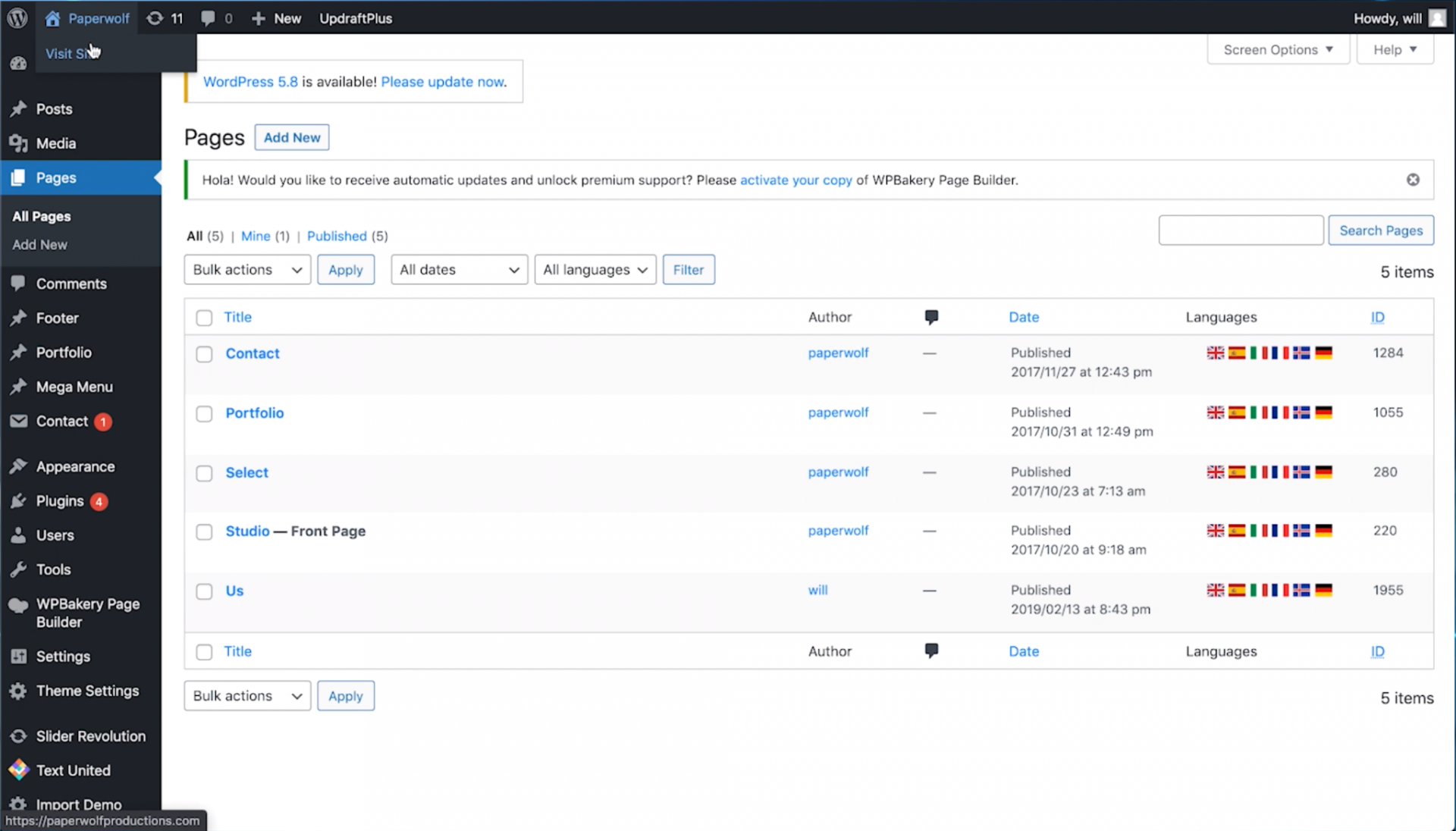
Integrate Zendesk with TextUnited
TextUnited makes it easy to set up Zendesk.
TextUnited’s Zendesk-specific tools don’t stop at Article Translation. Check out our plugin for Zendesk Support. Rapidly translates both incoming and outgoing support tickets, promoting accurate dialogue when it’s needed most, in any language.
2025 TextUnited GmbH /All Rights Reserved