- The system will undergo maintenance work, which will result in its unavailability from February 3rd to February 4th.
Word Integration
Productivity
Design
Communication
Translate your content directly from your Word documents
With a Word add-in, translating with TextUnited is only a click away
- Send documents directly from Word to TextUnited for translation
- Maintain your formatting (layout changes will only occur due to translation length)
- Harness real-time machine translation, assign your own translators, outsource to us – it is as flexible as you want it to be
- Machine translated files are emailed back to you immediately
The add-in requires you to have a TextUnited subscription and Microsoft Word
Documentationget free trial
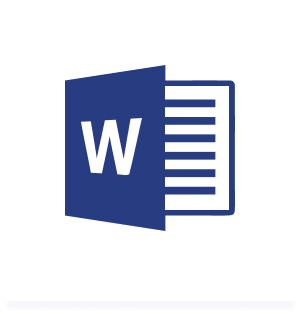
Why use the add-in?

With the TextUnited add-in for Word, you can simplify your localisation workflows
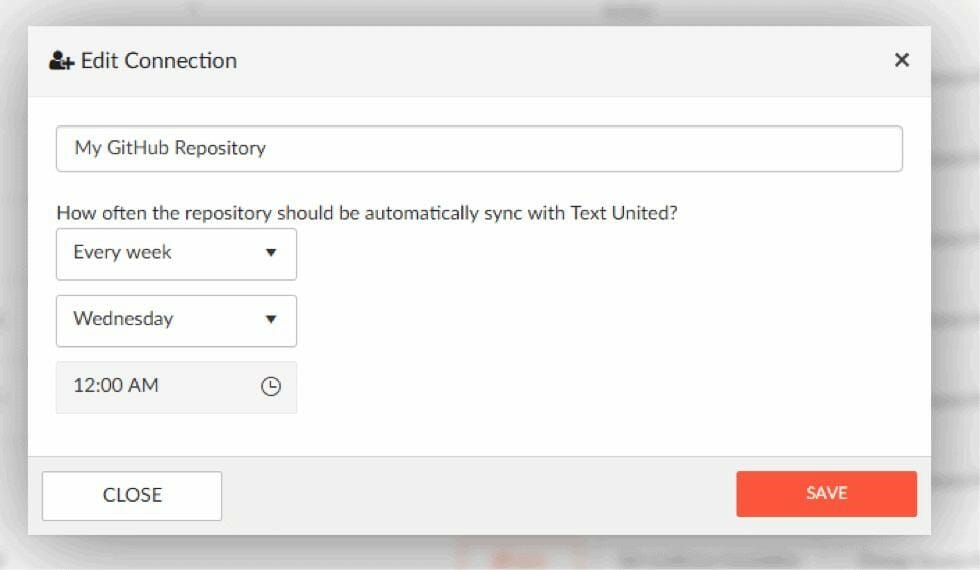
Order translations in 100s of languages from the comfort of Word
Choose your translation method without stepping outside your document
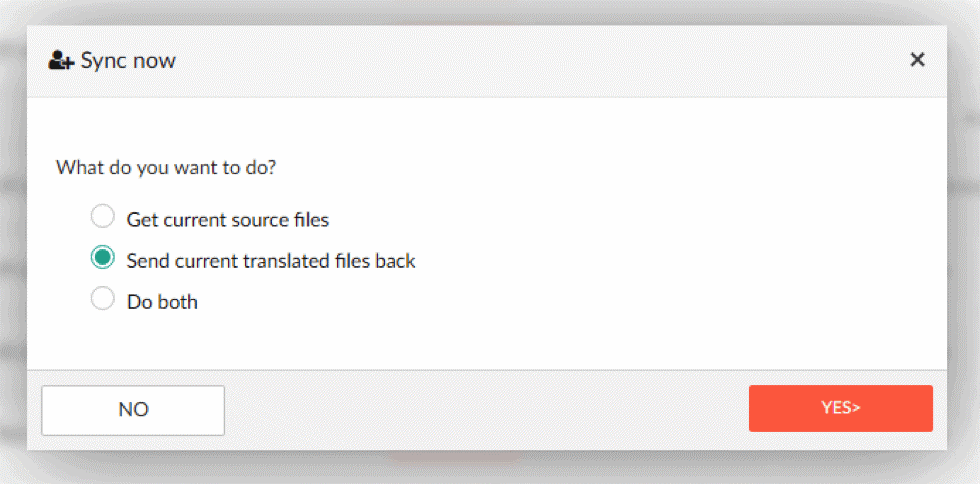
Quick and easy local installation of the TextUnited add-in to Word
Translate entire documents or just selected text
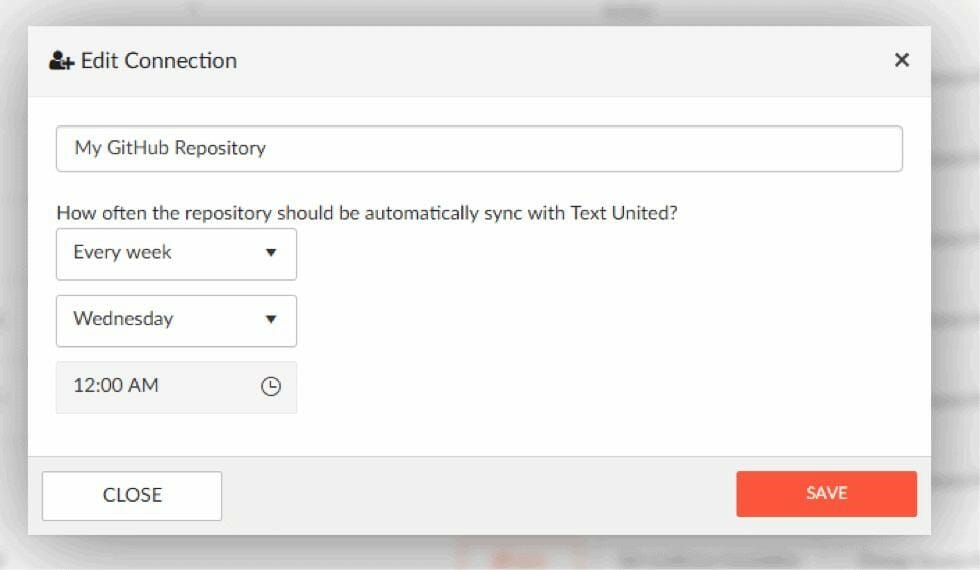
Leverage full machine translation for hundreds of language combinations so that you get translated content back in the blink of an eye
Get more out of Word with TextUnited
To make use of the TextUnited translation add-in for Word, you will need a TextUnited account, click below to sign-up for free for 14 days. Depending on your usage, your account with us can also be free!
- We’ll send you a .ZIP file containing the add-in to Word
- Click File > Options > Add-Ins. Select an add-in type. Click Go.
- Select the add-ins to add, remove, load, or upload. Or browse to locate add-ins to install.
- Once installed, you’ll need to connect to TextUnited by entering your API and company ID
- Choose whether to translate the entire file or selected text
- Add a suggested deadline date
- Choose the source language of your files and select a target language
- Select how to translate: (machine translation, outsource to TextUnited, or you and your team)
- Review your settings and click Send
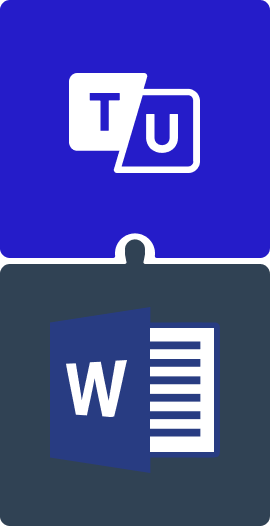
Integrate Word with TextUnited
TextUnited makes it easy to set up Word.
Documentationget free trial
2025 TextUnited GmbH /All Rights Reserved