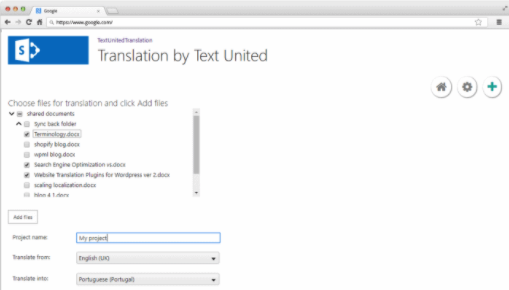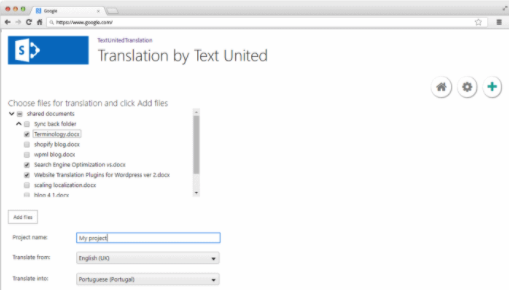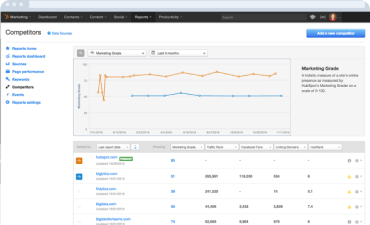- The system will undergo maintenance work, which will result in its unavailability from February 3rd to February 4th.
Sharepoint Integration
Design
Productivity
Boost productivity and empower your multinational team
An easy and organized way to translate across the Sharepoint suite
- Localize any company documents you need within your organisation via the Sharepoint integration
- Keep everything in a single platform instead of having to keep track of everything across different endpoints
- We support any of Microsoft’s file formats, making the integration hands-off and seamless to install and use
- The plugin requires you to have a TextUnited subscription and an active Sharepoint integration
The plugin requires you to have a TextUnited subscription and an active Sharepoint website

Why use the integration?

Sharepoint is a collaborative platform built for large teams. It is about empowering an oftentimes multinational workforce to improve efficiency and productivity. The only thing missing is bringing translation technology into the mix, that is where our plugin comes in.
We support you with a massive array of file formats, which you can see here
We support you with a massive array of file formats. Our technology is also about effective organisation and productivity, so we made it easy to do this within Sharepoint.
You can send files and documents directly from Sharepoint to TextUnited as translation projects without even needing to login to our portal!
Improving workflows is the aim of the game here, so we made this as hands-off as you want it to be, you just need to pull the strings from Sharepoint itself.
Get more out of Sharepoint with TextUnited
To make use of the TextUnited translation integration for Sharepoint, you will need a TextUnited account, click below to sign-up for free for 14 days. Depending on your usage, your account with us can also be free!
- Signup with TextUnited today! Copy the company ID number and API key from your TextUnited account
- Login to Sharepoint and install the TextUnited add-in, and connect it to your account by following the simple onscreen instructions
- Start sending files for translation straight away to TextUnited. Manage translations from directly in the Sharepoint web app.
- When the translation is finished, sync your files and the translated files to your desired destination
- Outsource as much as you want to TextUnited, depending on the content you want translated and of course the speed at which you want it. We are here to support!
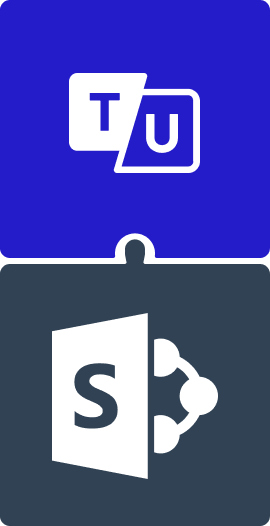
Integrate Sharepoint with TextUnited
TextUnited makes it easy to set up Sharepoint.
2025 TextUnited GmbH /All Rights Reserved